Browser choice desktop icon
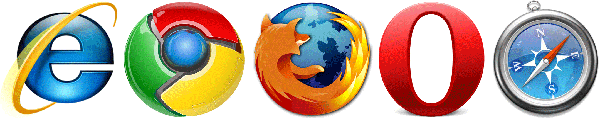
A browser is the program used to view web pages. You're using one now to read this article.
Just recently, Microsoft released an update, which for the first time ever, gives Windows users a choice of web browser on the computer (instead of saddling everyone with their Internet Explorer browser).
The update appears as a pop-up, showing “An important choice to make: your browser”. Note that the browser choice window will only pop-up on PCs with Internet Explorer (IE) set as the main/ default web browser.
How to pick a good web browser
Choosing a good browser can be difficult, however, we think the following should be considered :
- Is it going to be quick at showing web pages?
- Is it going to be secure (because hackers are using more and more subtle ways to attack web users)?
- Will it be able to reproduce web pages accurately, as the web developer intended?
- Will it be able to support new web standards such as HTML5?
We recommend Mozilla Firefox
We recommend choosing Mozilla Firefox for browsing web pages. We have found this to be the best all round browser for use, meeting all 4 points mentioned above. It's worth mentioning that Internet Explorer is a weak all rounder, with no support for new web standards at present.
How to install Mozilla Firefox via the browser choice screen
At Resourceful Computer Help, we've gone through the browser choice process, showing you how to install Mozilla Firefox via the browser choice update.
- When you start up your PC, you will at some point be presented with the window shown below.
- Click OK to begin.
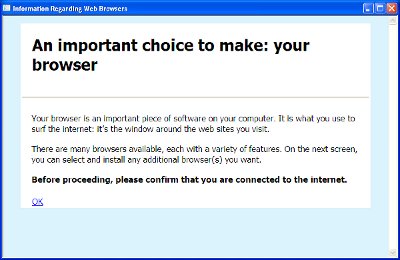
- You'll be shown a web browser choice screen.
We recommend installing Firefox.
Click the Install button located below the Firefox logo.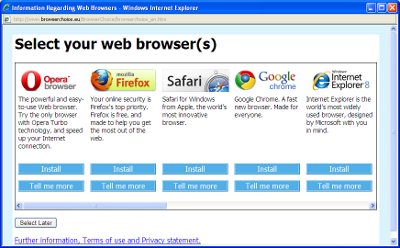
- Click Run, as shown below.
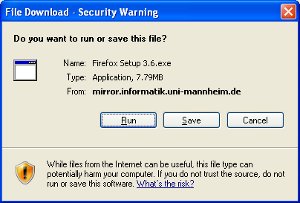
- Next a window will appear as below showing a download progress bar.
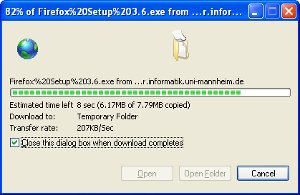
- One the download is complete, you'll be shown another window asking if you'd like to run this program.
Click Run as below.
- The hard bit is now over.
Step through the Firefox installation (clicking Next & Finish buttons as required). - Job done!
To start Mozilla Firefox, simple double-click the Mozilla Firefox icon on your Desktop.
Freedom of choice
The Mozilla Foundation chairperson, Mitchell Baker, described the release of the browser choice update as "an important milestone towards helping people take control of their online lives." We agree, and are glad Internet Explorer users are at least being made aware of the other free web page browsers out there available for use. Giving users this choice will allow them to benefit from faster, more secure browsers with more customisation options. Those willing to give another browser a try will undoubtedly benefit.

Recent comments
13 years 17 weeks ago
13 years 24 weeks ago
13 years 26 weeks ago
13 years 26 weeks ago
13 years 27 weeks ago
14 years 6 days ago
14 years 14 weeks ago
14 years 16 weeks ago
14 years 17 weeks ago
14 years 28 weeks ago